Please enter a search term.
-
Sign In
Sign in
- Search
- Order Status
-
0Favorites
- Bag
Please enter a search term.

Your binocular pupillary distance, or PD, is the distance in millimeters between the center of each pupil. This measurement helps ensure the optical center of each lens matches up with your line of sight. Basically, it ensures your prescription is in the correct position for you to see as clearly as possible.
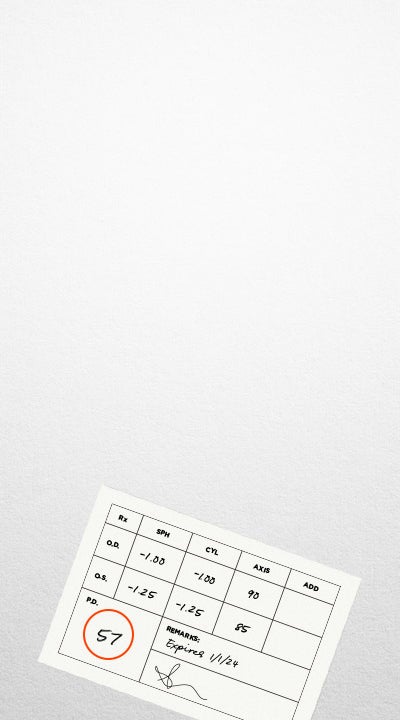
Your measurement should be located in the PD or Pupillary Distance section. It may also be featured in a separate section from the main prescription details. If you have two numbers, your doctor may have measured your dual PD.
Found your PD? Let's start shopping!

Don’t worry, there are a few easy ways to obtain your PD. You can request it from your doctor for free, walk into any Premier Edge location to get it measured, or have it measured online using our third-party measurement tool. You can find our PD measurement tool when you upload your prescription at checkout.
If you use the PD tool, here’s some information you should know:

If you use our online PD tool, we’ll prefill the value after you’ve completed your measurement.
If you got your PD from your doctor, you’ll input your PD during the checkout process.
This graphic shows where you’ll add your PD. Depending on which type you have, you can input your single or dual PD. If you have a dual PD, you’ll input your right eye PD first and then your left.
 Success! You've added your dependent.
Success! You've added your dependent.
Use your eligible member insurance benefits on Eyeconic to see savings (up to $250!) as you shop. Here's even more to love:
Already used your allowance? You'll always save 20% on eyewear with your insurance connected.
Redirecting to vsp.com Login

If you need to add additional dependents, please contact us at 1-855-EYECONIC (855-393-2664) If you need to add additional dependents, please contact us at 1-855-EYECONIC (855-393-2664)